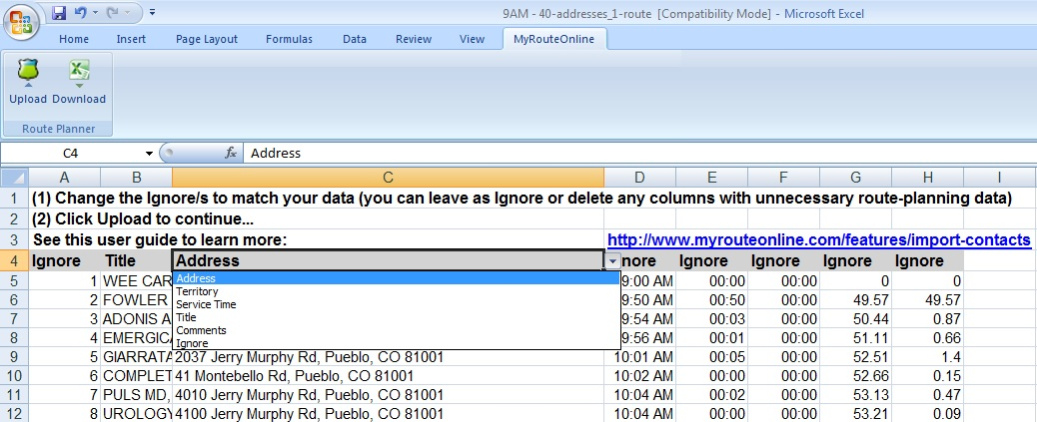MyRouteOnline Excel Add-in Route Planner 1.1
Free Version
Publisher Description
MyRouteOnline is an easy to use route planner that that allows you to plan routes from Excel spreadsheet. Excel Add-in that uploads addresses and saves time, fuel and money by helping you map multiple locations and find the best route. Online route planning goes far beyond paper maps or a GPS system, it is the only way to find the optimal route for your needs, giving your business a competitive edge. MyRouteOnline is an online Route Planner that instantly turns multiple addresses into a route plan. Route planning software to optimize multiple deliveries (pick-up or drop-off), service routes, trips or home-visits. It's easy, fast and reliable. Our easy to use route planner was designed by professionals who understand the routing and scheduling business. Our route planner is a web-based service that will help you save the time you spend on route planning, and the time you spend on the road. Use our Excel Add-in to upload multiple addresses from Excel and our route planner will do the rest - get an optimized route plan in seconds, have a map and turn-by-turn driving directions and download your route plan back to your Excel or send it to your email, GPS, and Smartphone.
About MyRouteOnline Excel Add-in Route Planner
MyRouteOnline Excel Add-in Route Planner is a free software published in the Vertical Market Apps list of programs, part of Business.
This Vertical Market Apps program is available in English. It was last updated on 27 March, 2024. MyRouteOnline Excel Add-in Route Planner is compatible with the following operating systems: Windows.
The company that develops MyRouteOnline Excel Add-in Route Planner is MyRouteOnline. The latest version released by its developer is 1.1.
The download we have available for MyRouteOnline Excel Add-in Route Planner has a file size of 3.15 MB. Just click the green Download button above to start the downloading process. The program is listed on our website since 2014-10-01 and was downloaded 41 times. We have already checked if the download link is safe, however for your own protection we recommend that you scan the downloaded software with your antivirus. Your antivirus may detect the MyRouteOnline Excel Add-in Route Planner as malware if the download link is broken.
How to install MyRouteOnline Excel Add-in Route Planner on your Windows device:
- Click on the Download button on our website. This will start the download from the website of the developer.
- Once the MyRouteOnline Excel Add-in Route Planner is downloaded click on it to start the setup process (assuming you are on a desktop computer).
- When the installation is finished you should be able to see and run the program.